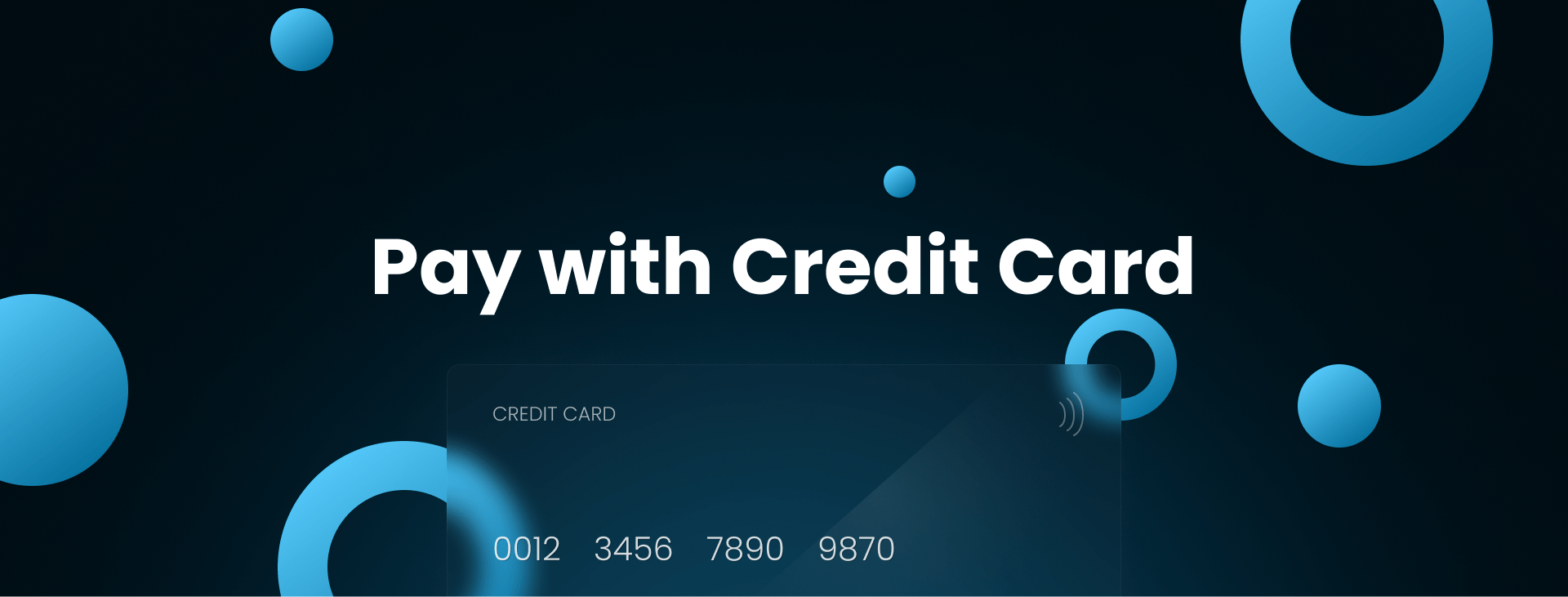
Cryptocurrency has become the most popular, easy, and secure way to make payments in the 2020s. With the increasing popularity of digital currencies, many businesses and individuals are adopting this new payment method.
A lot of exchanges on the Internet provide you with a possibility to buy Crypto for USD, EURO or your local currency through the convenient payment methods (Visa\MasterCard, etc.). Please note! User verification will be required by that majority of the resources below before buying Crypto according to KYC/AML regulations (Know Your Customer/Anti Money Laundering). This procedure is formal and is carried out just once (when creating an account) so prepare your ID card and Smart Phone for selfie.
Note: Sigma Giving Instantly 10% off discount on every order made with Crypto to Save your fees.
Below you will find detailed: step-by-step guides on how to pay with cryptocurrency using the best and most popular applications/services.
Once you get to the checkout page on Sigma web you will be choosing payment method BTCpay/Oxapay (Info Below):
Both are crypto gateways that will provide for each order a specific and unique address you will pay to.
The Payment is in STEP 2 (Continue scroll down)
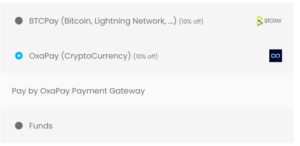
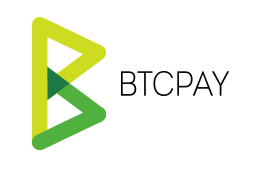
BTCpay- for bitcoin currency only.
When choosing BTCpay, You will be given a Bitcoin Crypto Address network that is Specific for your order, you will pay to this address through the Services you will choose in STEP 2 of this guide.
Once you paid the exact amount of your order to this address your order will be automaticliy procceed.
This option is for who preffer to pay with Bitcoin currency altough the bitcoin network have higher fees then other crypto currencies such a USDT, LiteCoin, Etheruim.

Oxapay gateway (Cryptocurrency) Recomended
In this Method you will be able to choose from various of cryptocurrencies such as USDT,USDC,ETH,Litecoin (Lower fees then bitcoin network).
You can choose which currency you would like to pay. (we recommend USDT is Equal to USD)
After choosing the currencey you will need to choose network.
Note: The network you choosing now will be mtach the network you choose in STEP 2 of this guide.
Once you paid the exact amount of your order to this address your order will be automaticliy procceed.
After you received the unique crypto address from step 1, you have to pay the exact amount of your order to it.
We provided you here, some of the best known services.
You will be paying with Credit Card and they will send Sigma Cryptocurrencies.
Here is various of well known services Such as:
MoonPay, Paybis, CoinBase ,CoinMama, BitPanda, TrustWallet.
If you know one of them already choose what you familiar with, we recommend using Moonpay the easiet and lowest fees.
Once you Finished Step 1 from above:
We have made for your convenience a fully step by step VIDEO guide below:

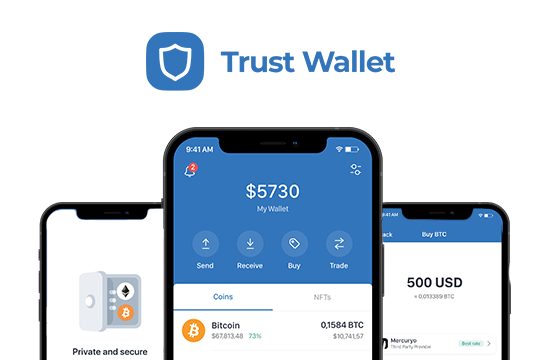
Trust Wallet is a secure, self-custody crypto wallet supporting 10M+ assets across 70+ blockchains including crypto. Buy, sell, swap, transfer and earn crypto all in one place. Available for iOS, Android, and desktop browsers.
Finalize the transfer by following the instructions on the screen.
Here is a Step-by-Step Video GUIDE:

Coinbase(https://www.coinbase.com/) is one of the most famous exchanges on the Internet. You have the opportunity to buy bitcoins using a debit card and several online wallets. It is often used by American, Canadian and European users. This exchange attracted more than 4,800,000 users, as well as 45,000 merchants, and 9000 developer apps. You can find more detailed instructions at coinbase.com.
Here is a Step-by-Step Video Guide:
NOTE: Pay to the unique crypto address Sigma Provided on STEP 1 OF this Guide Above

CoinMama is a service where you are able to buy bitcoins using your credit card.
Coinmama, a financial service that makes it fast, safe and fun to buy digital currency, anywhere in the world. We believe that the future of money is one where we, the people, are in control of our own economy. A future where there’s no place for middle-men, hidden fees and fine print.
Here is a Step-by-Step Video Guide:
NOTE: Pay to the unique crypto address Sigma Provided on STEP 1 OF this Guide Above

BITPANDA is the most popular site in Europe that allows you to purchase and sell out bitcoins using Visa, MasterCard, SofortUeberweisung, etc.
Here is a Step-by-Step Video Guide:
NOTE: Pay to the unique crypto address Sigma Provided on STEP 1 OF this Guide Above
Welcome to Sigma, Your Ultimate Destination for Next-Gen Quality and Seamless Shopping Experiences in health product manufacturing with a focus on human bodybuilding.
With years of experience, we’ve cultivated a legacy of excellence, blending innovation with a deep understanding of athletes’ and bodybuilders’ unique needs.
Sigma ensures purity and transparency in every step of our manufacturing process. Join us on the journey to redefine limits, surpass goals, and experience the Sigma difference in health and fitness.
Your BODY shape is our commitment, what you wait for? get BIGGER !
All rights reserved - Sigma Pharma